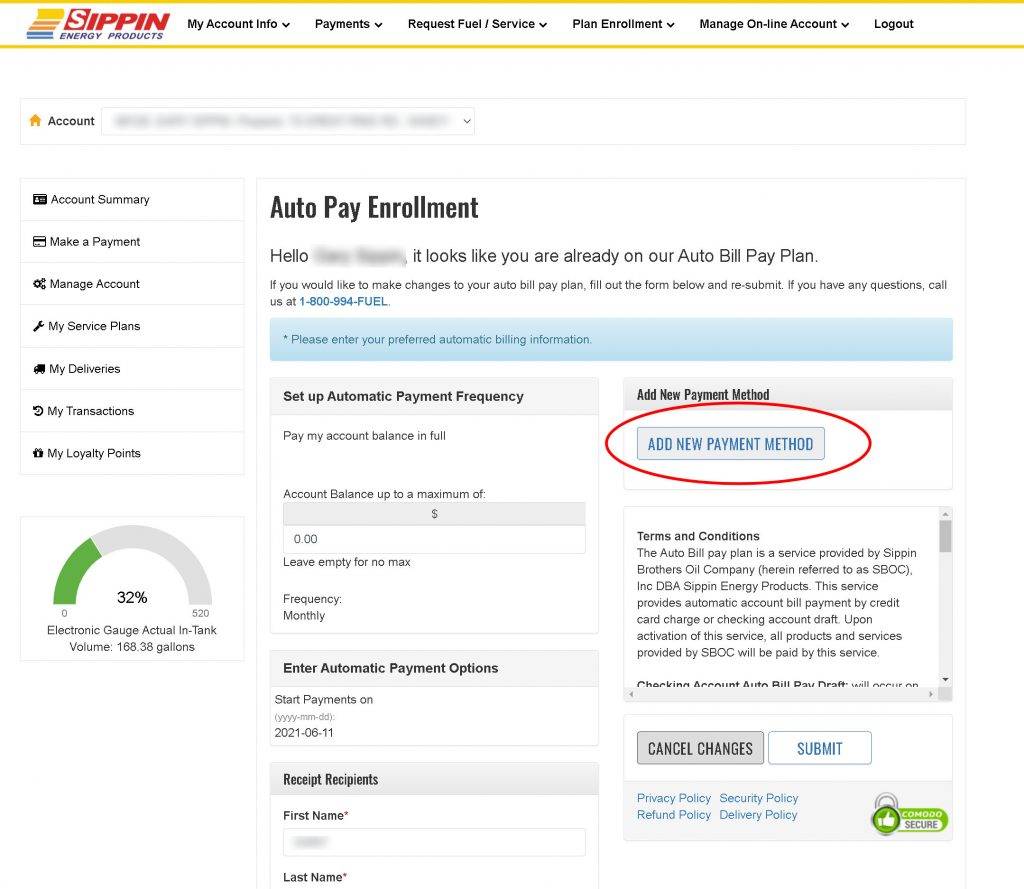The following illustrated guide will provide step-by-step instructions to edit your auto bill pay program. These webpages will provide you the ability to edit your auto bill pay account, update credit card information, or add new payment methods.
If you have any questions whatsoever regarding your auto bill pay settings, feel free to contact customer service department at 1-800-994-3835 (FUEL).
STEP 1
The initial update link will guide you to the Sippin customer web portal, and directly to the auto bill pay preferences settings. These can be found in the primary navigation menu under the payments section. Once you navigate to this page, click on the button EDIT AUTOPAY.

STEP 2
You are now in the edit auto pay section. Locate the active credit card, and deleted by hitting the small trashcan icon.

STEP 3
The next step is to add a new payment method by clicking this button.
STEP 4
Enter the payment card information, and hit the submit button.

STEP 5
At this next step, you will need to select the card by pressing the BLUE radio button, and re-enter your 3-digit security code, then hit SUBMIT.

STEP 6
Upon completing these steps, you will now see the completion display page indicating successful setup of auto bill pay.